It has much more support for multimedia than Ubuntu.
I believe the installation process is completely same as Ubuntu.
I installed Linun Mint Celena BETA021 to VMWare.
Boot PC with CD.
It's cool isn't is?
Select [Start Linux Mint].
Running...
Booted up completely.
Double click [Install] for beginning installation process.
First, you need to select locale.
I wanted to use Japanese for installation but I cannot read Japanese yet.
Select time zone.
Keyboard layout.
Partitioning. I use entire disk.
[Manual] shows partition dialog like GPart.
Merge the configuretions of Windows user in the machine to Linux. I don't have any other OSs so there's nothing to see.
Create user.
Ready?
Click [Install] then is's started installation. It's so easy...



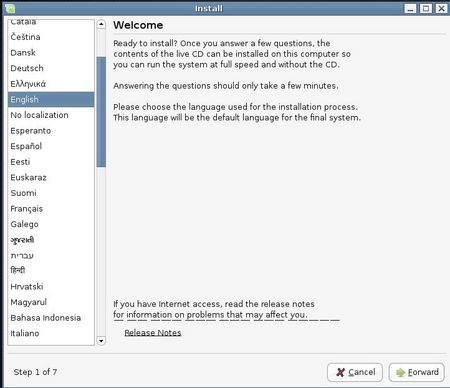

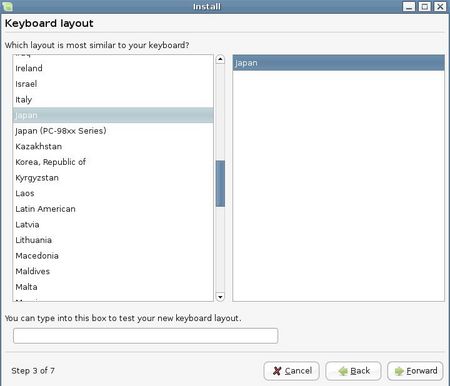

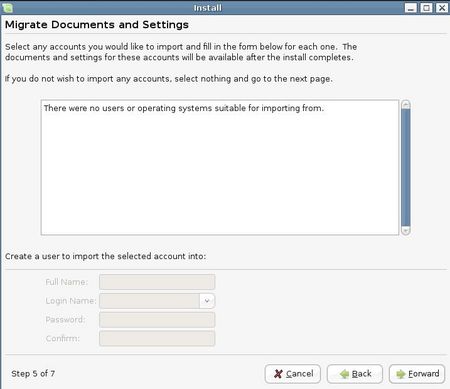
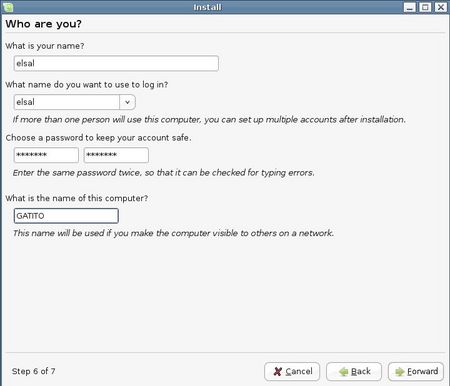
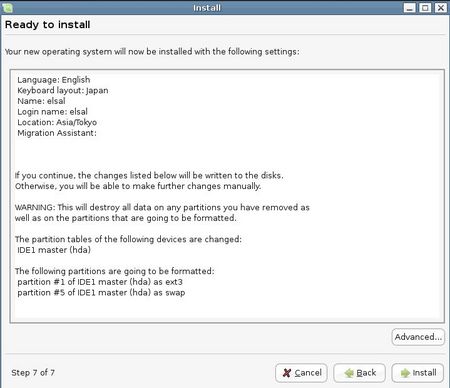

No comments:
Post a Comment